Views: 0 views
When powering up an IPS LCD display, have you ever seen the backlight glow from the side, but the screen itself stays black? One of our clients recently ran into this, and at first, it looked like a wiring or signal problem. But the real reason came down to something more basic: the difference between IPS vs TN panel types.
“I think I’ve got everything connected properly and am getting approx. 19.5V forward voltage to the display’s backlight VBL+ pins.”
“I can see LED light shining from the side where the BL flex cable enters.”
“But I don’t see any LED light illuminating the display surface.”
When I first read this message from one of our clients, my instinct was to suspect timing or signal issues, one of the most common causes of a black screen during LCD bring-up.
But after going through his description more carefully, it became clear the answer was much simpler.
This wasn’t a fault in wiring, or firmware, or voltage levels. This was about something more fundamental, something that many developers still get tripped up on:
The type of LCD panel being used — IPS vs TN.
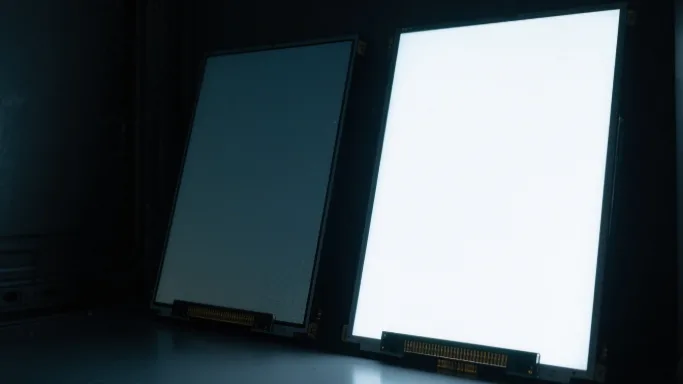
1. IPS vs TN: What Happens When There’s No Signal Input
Without signal input, IPS screens remain black. Some TN panels may look white when backlight is on, but this depends on the specific configuration.
| Panel Type | Default State (No Signal) | Appearance with Backlight Only |
|---|---|---|
| IPS | Light – blocking | Black (no visible light) |
| TN | Light – transmissive | White (bright background) |
In this case, the developer was using an IPS panel, which behaves very differently from TN. When no signal is applied, the liquid crystals in IPS panels block light. Even if the backlight is on and functioning, the display surface stays black, until image data is sent.
This behavior often leads to confusion. Let’s look at what was happening in this case.
2. IPS vs TN: A Closer Look at the Customer’s Setup
“There’s no digital data interface being driven, since these boards do not yet have an OS loaded.”
“The datasheet says pulling LCD_RESET low enables the display — but I’m not sure if that affects backlight operation.”
The customer had correctly connected the backlight circuit, confirmed 19.5V at VBL+, and observed side light and brightness adjustment working. However, the screen appeared black from the front.
This is completely normal for IPS:
- No image data = no pixel switching
- No switching = liquid crystals block light
- Result: black screen
Once image data is sent, the internal driver will orient the crystals to allow light through, and the image becomes visible.
3. IPS vs TN: TN Panels Show Light by Default
If the customer had been using a TN panel, they would have seen a white screen immediately after the backlight powered on. That’s because TN liquid crystals allow light to pass in their default (no-voltage) state.
This behavior is often misinterpreted: many engineers new to IPS expect the screen to “light up” the same way as TN, but that’s not how IPS works.
| Feature | IPS | TN |
|---|---|---|
| Viewing Angle | Wide, stable | Narrow, prone to color shift |
| Color Reproduction | Accurate | Lower quality |
| Idle Appearance | Black (no light passes) | White (light passes by default) |
| Use Cases | Automotive, medical, industrial | Cost – sensitive, fast – refresh apps |
Not a Fault — Just IPS Doing Its Job
So the next time you’re powering up an IPS LCD and wondering why the screen stays dark, even with the backlight glowing, remember: it’s not a defect, it’s just how IPS works.
It’s a common misunderstanding among engineers who are new to LCD modules, especially when the differences between IPS vs TN panels aren’t fully understood.
The article was originally published on my LinkedIn: https://www.linkedin.com/pulse/ips-vs-tn-why-your-lcd-black-even-when-backlight-rahm-fan-u3rac/?trackingId=v%2BujkIyMCtA77df1wNFKQw%3D%3D




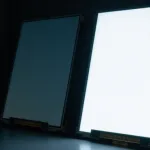

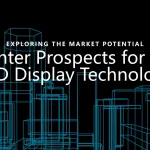
Leave a Reply