Views: 0 views
When choosing or evaluating LCD display resolution, understanding key terms like pixels, PPI, and resolution itself is essential. These concepts form the foundation of how images and text appear on LCD screens. Whether you’re selecting a display for marine equipment, bathroom interfaces, or other industrial applications, having a clear grasp of LCD display resolution fundamentals will help you make informed decisions. Let’s break it down step by step.

Pixels: The Building Blocks of LCD Display Resolution
Before diving into resolution, it’s important to understand pixels. A pixel is the smallest unit of an image on an LCD screen, typically composed of sub-pixels in red, green, and blue (RGB). Displays create images by combining thousands or millions of these pixels.
The term “pixel” comes from “Picture Element.” Each pixel’s size depends on the physical size and resolution of the LCD display. For screens ranging from 2 inches to 15 inches, the pixel density directly impacts image quality. More pixels mean more detail and clarity, which is critical in industries like marine navigation and bathroom control panels where precision matters.
Understanding pixels is the first step toward grasping LCD display resolution.
PPI: Pixels Per Inch and Its Role in LCD Display Resolution
After pixels, the next important concept in LCD display resolution is PPI (Pixels Per Inch). PPI measures how many pixels fit into one inch of the display. A higher PPI means more pixels per inch, which results in sharper, clearer images.
PPI is vital for industrial applications such as marine instrumentation, bathroom electronics, and other professional devices where clarity and legibility are paramount. Two displays may share the same resolution, but their PPIs can vary due to different screen sizes. Smaller screens with higher PPI offer better detail, which is especially important for detailed interfaces.
At CDTECH, we specialize in providing LCD modules with optimized LCD display resolution and PPI for various industrial sectors, ensuring our displays meet specific clarity and performance needs.
PPI Formula:
The standard formula to calculate PPI is:
$$
PPI = \frac{\sqrt{W^2 + H^2}}{D}
$$
Where:
- W is the display’s width in pixels
- H is the display’s height in pixels
- D is the diagonal size of the display in inches
For example, a 10-inch display with a resolution of 1920×1080 pixels would have:
$$
PPI = \frac{\sqrt{1920^2 + 1080^2}}{10} \approx \frac{2202.91}{10} = 220.29
$$
This means approximately 220 pixels per inch, indicating a high pixel density and sharp image quality.
Resolution: The Key Metric in LCD Display Resolution
Resolution defines the total number of pixels a display can show, usually written as “width × height,” such as 1920×1080. It directly affects the sharpness and clarity of images and text on the LCD.
Resolution and PPI work hand-in-hand in LCD display resolution: two displays can have the same resolution but different screen sizes, leading to different PPIs. Higher PPI generally means better image clarity, which is essential for industrial displays used in marine, bathroom, and other professional fields.
Choosing the right resolution is critical when designing or selecting displays to ensure the visual performance meets application demands.
Reference Table: Common Small Screen LCD Resolutions
| Resolution Name | Abbreviation | Pixel Dimensions | Aspect Ratio | Notes |
|---|---|---|---|---|
| Quarter Common Intermediate Format | QCIF | 220×176 | ~4:3 | Early mobile video devices |
| Half VGA | HVGA | 320×480 | 3:2 | Small mobile devices |
| VGA | VGA | 640×480 / 480×640 | 4:3 / 3:4 | Older device standard |
| Quarter VGA | QVGA | 320×240 | 4:3 | Mini VGA resolution |
| Wide QVGA | WQVGA | 400×240 / 480×272 | 5:3 | Wider QVGA version |
| Wide VGA | WVGA | 800×480 | 5:3 | Handheld devices |
| Super VGA | SVGA | 800×600 | 4:3 | Higher resolution than VGA |
| Wide SVGA | WSVGA | 1024×600 | 16:9 or 16:10 | Wide-screen SVGA |
| XGA | XGA | 1024×768 | 4:3 | Projectors and monitors |
| Wide XGA | WXGA | 1280×800 | 16:10 | Popular notebooks |
| Ultra XGA | UXGA | 1600×1200 | 4:3 | High definition |
| Wide Ultra XGA | WUXGA | 1920×1080 / 1920×1200 | 16:9 / 16:10 | Full HD and WQHD displays |
| Custom Bar Type (CDTECH) | BARTYPE-3.9″ | 480×128 | 15:4 | Unique resolution for CDTECH’s 3.9″ screens |
| Custom Bar Type (CDTECH) | BARTYPE-4.3″ | 800×130 | ~6:1 | Slim design for compact applications |
| Custom Bar Type (CDTECH) | BARTYPE-4.6″ | 800×320 | 5:2.1 | Industrial use |
| Custom Bar Type (CDTECH) | BARTYPE-5.8″ | 800×320 | 5:2.1 | Smart devices |
| Custom Bar Type (CDTECH) | BARTYPE-6.5″ | 1024×400 | 16:6.25 | Detailed data displays |
| Custom Bar Type (CDTECH) | BARTYPE-7.0″ | 280×1424 | ~1:5 | Narrow and tall displays |
| Custom Bar Type (CDTECH) | BARTYPE-8.8″ | 1280×320 | 16:4 | Dashboard displays |
| Custom Bar Type (CDTECH) | BARTYPE-12.3″ | 1920×720 | 16:6 | Large industrial panels |
At CDTECH, we provide a wide range of small screen LCDs from 2.4″ up to 15.6″ with optimized LCD display resolution for marine, bathroom, and industrial applications. Whether it’s for precision marine navigation or user-friendly bathroom controls, our LCD modules deliver the clarity and reliability you need.
How Pixels, PPI, and Resolution Work Together
Understanding LCD display resolution means understanding how pixels, PPI, and resolution relate to each other to affect image quality. The right combination ensures your application’s display is sharp, clear, and reliable—critical factors in industrial environments.




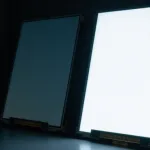

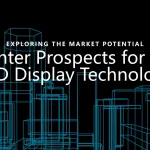
Leave a Reply